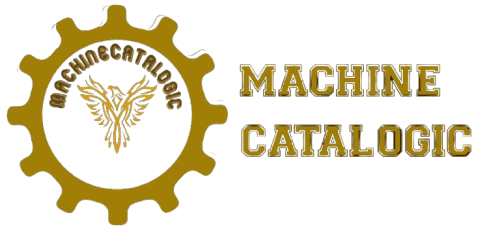When it comes to maintaining and repairing your Hino truck, having the right diagnostic software can make all the difference. Hino DX3 is one of the most popular diagnostic software options on the market, providing truck owners with a powerful tool for diagnosing and troubleshooting issues with their vehicles. In this article, we’ll be discussing everything you need to know about Hino DX3 and how it can help you keep your Hino truck in top condition.
What is Hino DX3?
Hino DX3 is a diagnostic software program designed specifically for Hino trucks. It allows truck owners and mechanics to access a wide range of diagnostic information, including engine and transmission codes, ABS and airbag codes, and more. With Hino DX3, you can quickly diagnose and troubleshoot issues with your truck, saving time and money in the long run.
Features of Hino DX3
Some of the key features of Hino DX3 include:
- Real-time data monitoring: Hino DX3 allows you to monitor real-time data from your truck, including engine temperature, RPM, and more. This can help you identify issues before they become major problems.
- Code reading and clearing: Hino DX3 can read and clear diagnostic trouble codes (DTCs) from your truck’s engine, transmission, ABS, and airbag systems. This can help you quickly identify and fix issues with your truck.
- Customization and reprogramming: Hino DX3 allows you to customize and reprogram certain features of your truck, such as the speed limiter and idle shutdown timer. This can help you optimize your truck’s performance and save on fuel costs.
- Simulation: Hino DX3 also includes a simulation feature that allows you to test your truck’s systems without actually driving it. This can be useful for diagnosing issues that only occur under certain conditions, such as at high speeds or under heavy loads.
Benefits of Using Hino DX3
There are several benefits to using Hino DX3 for diagnosing and troubleshooting issues with your Hino truck:
- Saves time and money: With Hino DX3, you can quickly and accurately diagnose issues with your truck, saving time and money on repairs in the long run.
- Improves performance: By customizing and reprogramming certain features of your truck, you can optimize its performance and save on fuel costs.
- Reduces downtime: With Hino DX3, you can identify and fix issues with your truck quickly, reducing downtime and keeping your truck on the road.
- Increases safety: By monitoring real-time data from your truck, you can identify potential safety issues before they become major problems.
How to Use Hino DX3
Using Hino DX3 is relatively simple, but it does require some technical knowledge. Here are the basic steps for using Hino DX3:
- Connect the diagnostic tool to your truck’s OBD-II port.
- Turn on the ignition and start the engine.
- Follow the on-screen prompts to select your truck’s make and model.
- Use the software to read and clear diagnostic trouble codes, monitor real-time data, customize and reprogram certain features, and run simulations.
It’s important to note that using Hino DX3 does require some technical knowledge, and it’s always a good idea to consult with a qualified mechanic if you’re not sure how to proceed.
Conclusion
Hino DX3 is a powerful diagnostic software program that can help you keep your Hino truck in top condition. By providing real-time data monitoring, code reading and clearing, customization and reprogramming, and simulation capabilities, Hino DX3 makes it easy to diagnose and troubleshoot issues with your truck quickly and accurately. This can save you time and money on repairs, optimize your truck’s performance, reduce downtime, and increase safety on the road. If you own a Hino truck, investing in Hino DX3 is a wise choice that will pay dividends over the long term. With the right diagnostic software in hand, you can ensure that your truck is always running at its best, no matter where the road takes you. So don’t hesitate to try Hino DX3 today and experience the many benefits it has to offer!